Introducing the PHILIPS H4205 On-Ear Wireless Headphones, a perfect blend of style and functionality for those who are always on the go. These on-ear headphones boast a sleek design with ear cups that fold flat for easy storage.
The soft ear cups are designed for comfort, allowing you to enjoy your music for hours.
Equipped with 32mm drivers, these wireless Bluetooth headphones are ready to deliver a superior sound experience. The drivers ensure crisp, clear audio, while the bass boost on-demand feature lets you delve into deeper bass tones whenever you wish.
This makes the PHILIPS H4205 ideal for a variety of music genres, providing an immersive listening experience.
Smart Bluetooth pairing is another standout feature of these headphones. They automatically find Bluetooth devices, making connectivity a breeze.
With the PHILIPS H4205, you're getting more than just headphones; you're getting a high-quality audio experience that's both convenient and comfortable.
Best for Music Enthusiasts Who Value Sound Quality And Comfort

Philips H4205 On-Ear Wireless Headphones
Product Specs:
- Bluetooth version: 5.0
- Maximum range: Up to 10 m
- Volume control: Yes
- Call Management: Call on Hold, Answer/End Call, Reject Call



The PHILIPS H4205 On-Ear Wireless Headphones are designed to bring your music to life. They have powerful 32mm neodymium acoustic drivers that deliver clear sound and deep bass.
With a BASS boost button, you can instantly enhance the bass in your music, perfect for a more immersive listening experience. These headphones offer up to 29 hours of playtime, so you can enjoy your favorite tunes all day long.
Plus, they come in stylish matte colors, adding a modern touch to your audio accessories.
Key Features:
- BASS boost button
- 29 hours of playtime
- Quick charging
- Stylish matte colors
Why Would You Like It?
If you're a music enthusiast who values sound quality, comfort, and long playtime, the PHILIPS H4205 On-Ear Wireless Headphones are an excellent choice.
Their powerful drivers deliver crisp sound and deep bass, while the BASS boost button lets you enhance your music's bass instantly. Plus, with up to 29 hours of playtime, you can enjoy your favorite tunes all day long.
How to Choose Wireless Headphones
When selecting wireless Bluetooth headphones, it's crucial to consider a few key factors to ensure the optimal audio experience. Here's a simple guide to help you out:
- Sound Quality: Look for headphones with high-quality drivers and a bass boost feature. The drivers determine the clarity and richness of sound, while a bass boost can enhance the depth of the music.
- Comfort: An adjustable cushioned headband is crucial for comfort, especially during long listening sessions. It should fit well and you should barely feel it on your head.
- Control: A multi-function button is essential for convenience. It should allow you to easily control music, answer calls, and access other features without needing to reach for your device.
- Battery Life and Connectivity: Ensure the headphones have a long battery life and stable Bluetooth connectivity for uninterrupted listening.
To choose wireless Bluetooth headphones with great sound quality and comfort, focus on these key aspects.
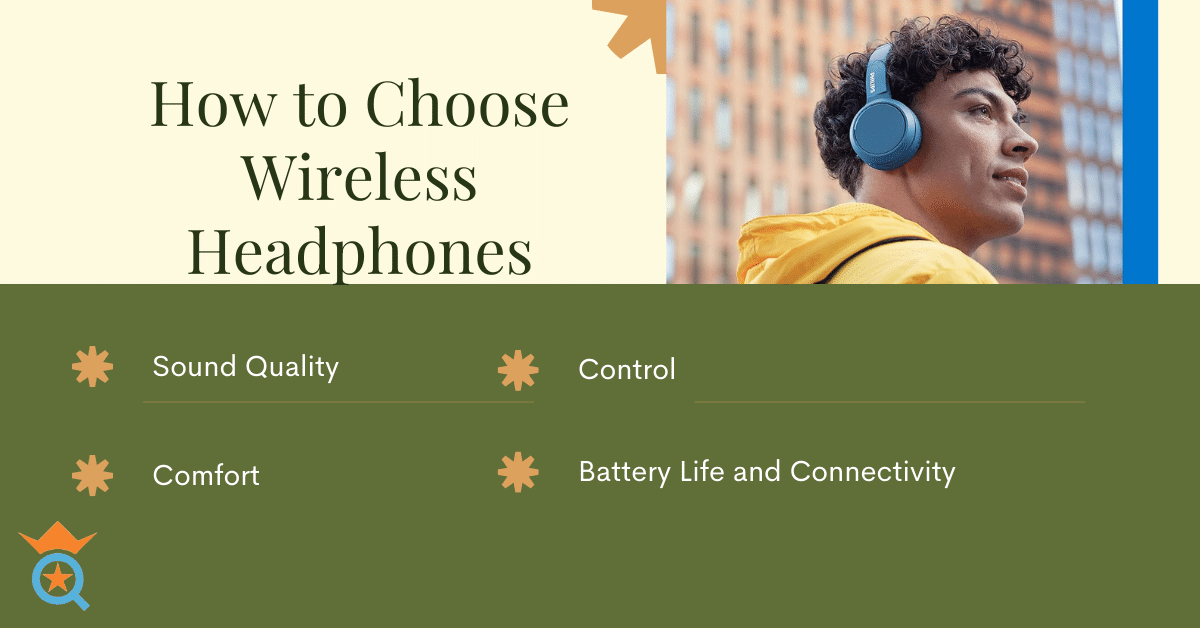
Demand for the Products
Frequently Asked Questions
Why can't I find my Philips headphones on Bluetooth?
If your Philips headphones are not appearing on Bluetooth, ensure they are in pairing mode. The smart Bluetooth pairing means they should be ready to connect. If issues persist, check the Bluetooth settings on your device or consider restarting both the headphones and your device.
How long does the battery last on the Philips H4205?
The Philips H4205 on-ear wireless headphones boast a long battery life, allowing you to enjoy music playing for up to 29 hours on a full charge, thanks to their efficient power management.
How do I pair my Philips TAH4205?
To pair your Philips TAH4205, activate the pairing mode on the headphones. They should automatically find and remember Bluetooth devices nearby. Select 'Philips TAH4205' from the Bluetooth settings on your device to connect.
How long does it take to charge TAH4205?
The TAH4205 can be charged using a USB-C cable. The charging time for these headphones is typically between 2 to 4 hours for a full charge.








